These error code may show when you connect your PC to the display with a VGA cable and watch it on Internet Explorer or Microsoft Edge.

Our system recommends a connection with an HDCP-compatible device, and Analog output such as VGA cable is limited depending on the browser.
*For more information about details, please refer to this article: What is the HDCP?.
If you get this error code, please check the following steps
If you get this error code, please check the following steps
- Watch with Google Chrome or Firefox
If you use Google Chrome or Firefox, you can watch even with a VGA cable.
You can use the function, such as changing the playback speed.
Google Chrome, Firefox can be downloaded from the following
Google Chrome
Firefox
- Use the PC environment that supports HDCP
Please change to a display and cable that supports HDCP, instead of a VGA cable, so you can continue to watch with Internet Explorer and Microsoft Edge.
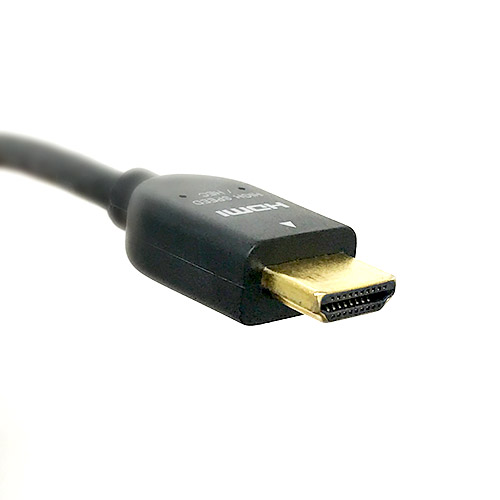 |
 |
 |
 |
 |
 |
|
HDMI
(HDCP-Compatible)
|
DVI-D
(HDCP-Compatible)
|
DisplayPort
(HDCP-Compatible)
|
The support for Internet Explorer ends on July 14th, 2021. You may continue watching on this device, but it may not work correctly. For more information, please check: [Important Notice] End of support for Internet Explorer 11.